The shift to virtual conferences has made high-quality videography non-negotiable. Your live event isn’t just a day-long affair; it’s the genesis of enduring, profitable digital content in your learning management system (LMS). To ensure your programs shine, and your events deliver maximum value, you need to think like a professional production crew.
Here are the essential tips, from logistical mastery to technical excellence, to elevate your next webcast (or videography only recording) into a polished, high-value asset. This article generally assumes the event is in a hotel conference room or conference center.
I. The Strategy: Turning Virtual Events into a Content Library for Your LMS
Professional videography is the key to creating a robust product content cycle. By capturing your live event, you can instantly generate multiple revenue streams and value propositions:
- Live Credit: Start with a live webcast, allowing attendees to earn credit or interact in real-time.
- Video Replay/On-Demand: Immediately after the live event, use the high-quality recording to publish scheduled video replays and/or 24/7/365 self-study On-Demand programs.
- Learner Choice: Modern learners, accustomed to streaming, now prefer the convenience of virtual attendance due to factors like cost, travel time, and location. Webcasting offers them the flexibility they demand.
- “Better Than Being There” Experience: Professional production teams optimize the presentation beyond the in-room experience. Ask to see an example of their work to prove the following:
- Superior Camera Angles: A stationary, prosumer, or professional-grade camera provides a better angle and zoom on the action than most seats in the room, eliminating blocked views.
- Crystal Clear Audio: The videographer captures a direct audio feed from the presenters’ microphones, ensuring high-quality sound without distracting room noise or audience whispers.
- Crisp Screens: The presentation slides are captured directly from the source and composited into the feed, eliminating the issue of washed-out or difficult-to-see projection screens.
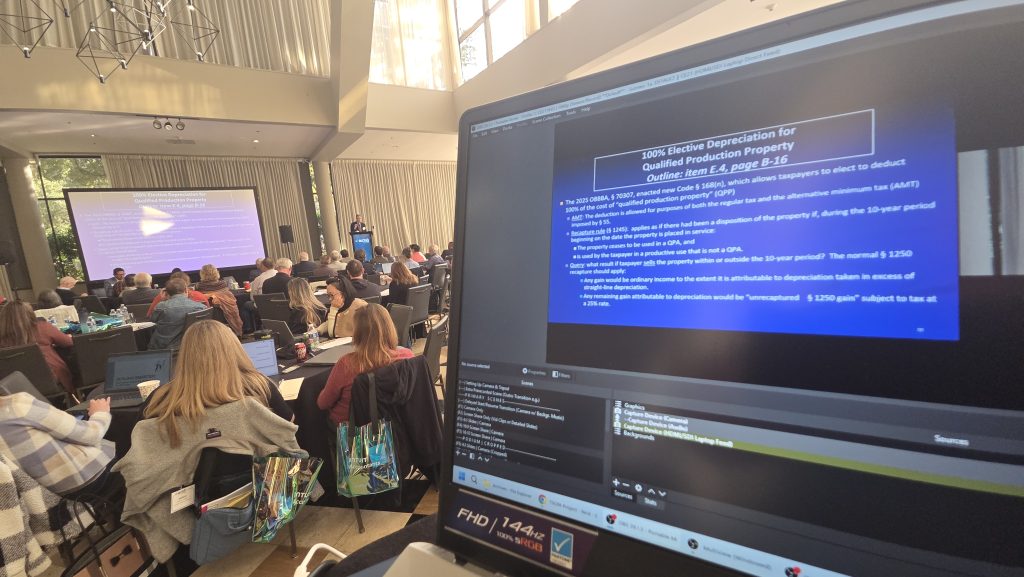
II. Mastering Event Production Logistics: The Essential Checklist
The secret to a successful event is preparation. A smooth webcast is always 90% logistics. The most critical moments happen well before the event even begins, securing you against unexpected issues. We’ve distilled the precise, hard-earned logistical processes that CE21 videographers follow on every single gig, providing a checklist you can use with any external videographer or webcasting partner.
Tip 1: The 2-Hour Rule (Critical Setup Time for Event Streaming)
You must ensure your videographer has adequate time for setup and testing (and that they’re taking advantage of it!). For a typical professional webcast setup (camera, tripod, production laptop, and video capture devices), a minimum of 2 hours prior to the scheduled start time must be allocated for room access, setup, and thorough testing. In fact – this is generally considered the minimum – scoping the event room out the day prior to the initial event day is highly recommended where possible.
This pre-event time is when the team:
- Positioning: Sets up their videographer “tech area”, such as on elevated staging with a table for equipment (encoding laptop e.g.), power and a good angle on the action.
- Secures the Connection: Tests the hardwired, stable Internet connection (which the client is typically responsible for providing).
- A/V Coordination: Integrates with the venue’s audio solutions (microphones, audio mixers) to ensure the direct feed is clean and is pulling a presentation screenshare feed without issue.
- Webcast Insurance: View extra setup time as your safety net. Most glitches can be fixed with sufficient time, but a rushed timeline leaves no margin for error. We recommend following the “CE21 Standard”: plan to have all critical components fully operational one hour before the event start time. This preserves the final hour exclusively for “insurance” so you can handle small tasks and fine-tuning without the panic of a looming deadline.
Tip 2: Always Have a Plan B (and a Plan C)
Things will go wrong. It’s all about “how do you deal with the issues if they arise”. A venue’s network might drop, a cable might fail, or an audio mix might get compromised. Your Plan B and Plan C are the layers of redundancy that better guarantee success.
- Plan B: Backup Gear: A professional videographer will arrive with a variety of accompanying backup cables, adapters, backup capture devices and so forth to quickly resolve technical issues. This also means things like a backup encoding laptop, wireless lavalier kit and generally assuming “what if the venue and/or AV completely dropped the ball”. Basically, plan for the worst, hope for the best. See the inventory of gear that CE21 staff videographer’s bring to every event – about 50% of it is emergency/backup.
- Plan C: Remote Support Network: The ultimate safety net is a support structure. Professional event production companies ensure that every webcaster in the field is backed by an experienced remote technician. This off-site expert can facilitate event success, assist with setup roadblocks, run remote audio checks, and provide technical troubleshooting assistance on the fly.
Pro Tip: If your event schedule requires changing event rooms on the same day, you must allow sufficient time for the videographer to move and fully reset all equipment, as this process can take significant time.
III. Technical Excellence: The Production Essentials
A “typical” professional project focuses on efficiency, reliability, and quality.
- Audio Mastery is Huge: While an in-house audio engineer may be present, the videographer must fully understand how to manage and troubleshoot the audio mix. Getting a clean, direct feed from the venue’s microphones is paramount, and the videographer’s expertise in handling the audio chain often makes or breaks the final recording, regardless of the in-room AV staff.
- Single-Source, Composited Feed: The videographer tech often captures the real-time presentation with a professional camcorder mounted on a stationary tripod. They stream both the camera feed and the presentation screen share into a single HD video feed. They adjust the screen layout in real-time (e.g., side-by-side, or camera-only during demonstrations, or screen-only for detailed slides) for the best viewing experience.
- Crisis Management – Capturing Under Pressure: During any technical emergency (such as a dropped internet connection, an unexpected audio hum, or a power glitch), the videographer’s job is to think coolly and calmly to resolve the issue while continuously prioritizing content capture. Whether switching to a local recording backup focus or quickly troubleshooting the venue’s Internet or audio, the focus remains on ensuring the presentation is secured.
- Post-Production Focus: After the event, the focus is on efficient content prep for your LMS. The production team will usually handle simple editing, such as trimming out the lead-in, breaks, and lead-out content so that only the pure presentation remains, ready for encoding and deployment within your platform. If you have advanced editing needs, such as placards, speaker name lower thirds or other features, be sure to explain well ahead of time as these functions may be equally inserted in live or in post-production depending on the project logistics.
By focusing on these logistical and technical pillars, you move beyond simple recording and ensure the videos generated from your Events are of higher quality, reliable, and maximized for learner engagement within your LMS. When seamlessly managed through your AMS, this content becomes a sustainable engine for membership value and organizational growth.
CE21 maintains a nationwide network of videographers as well as CE21 staff who perform live stream and videography only services. For more information or if you have an upcoming project, please reach out to reid@ce21.com

